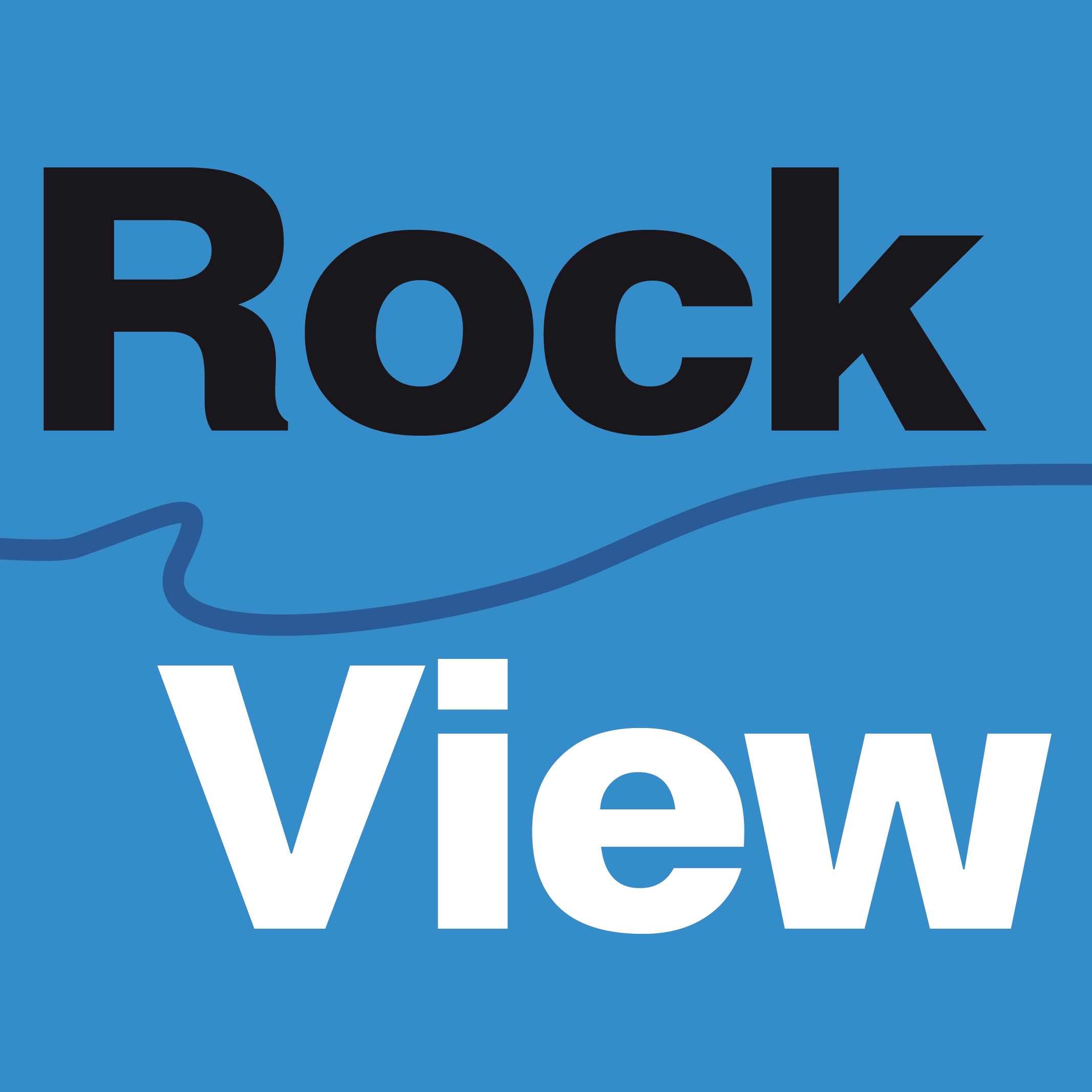RockView Disco
Display things your way

What is it?
RockView Disco (for "Display & Control") is a software that shows web content in custom defined views. It helps you to collect web pages from different sources and shows them in a controlled manner. Ok, this sounds a bit like a browser, but there are a few extras:
You can build layouts that consists of several web pages next to each other. Each single web page lives in its own Disco widget. All widgets on one screen form a layout called View. You can have several views, each containing several widgets. Also, each widget can run a list of URLs like a playlist. That way you can for instance build a widget that shows several news pages in a round-robin fashion.
RockView Disco is controlled via an administration web interface. Here you can configure and control the system:
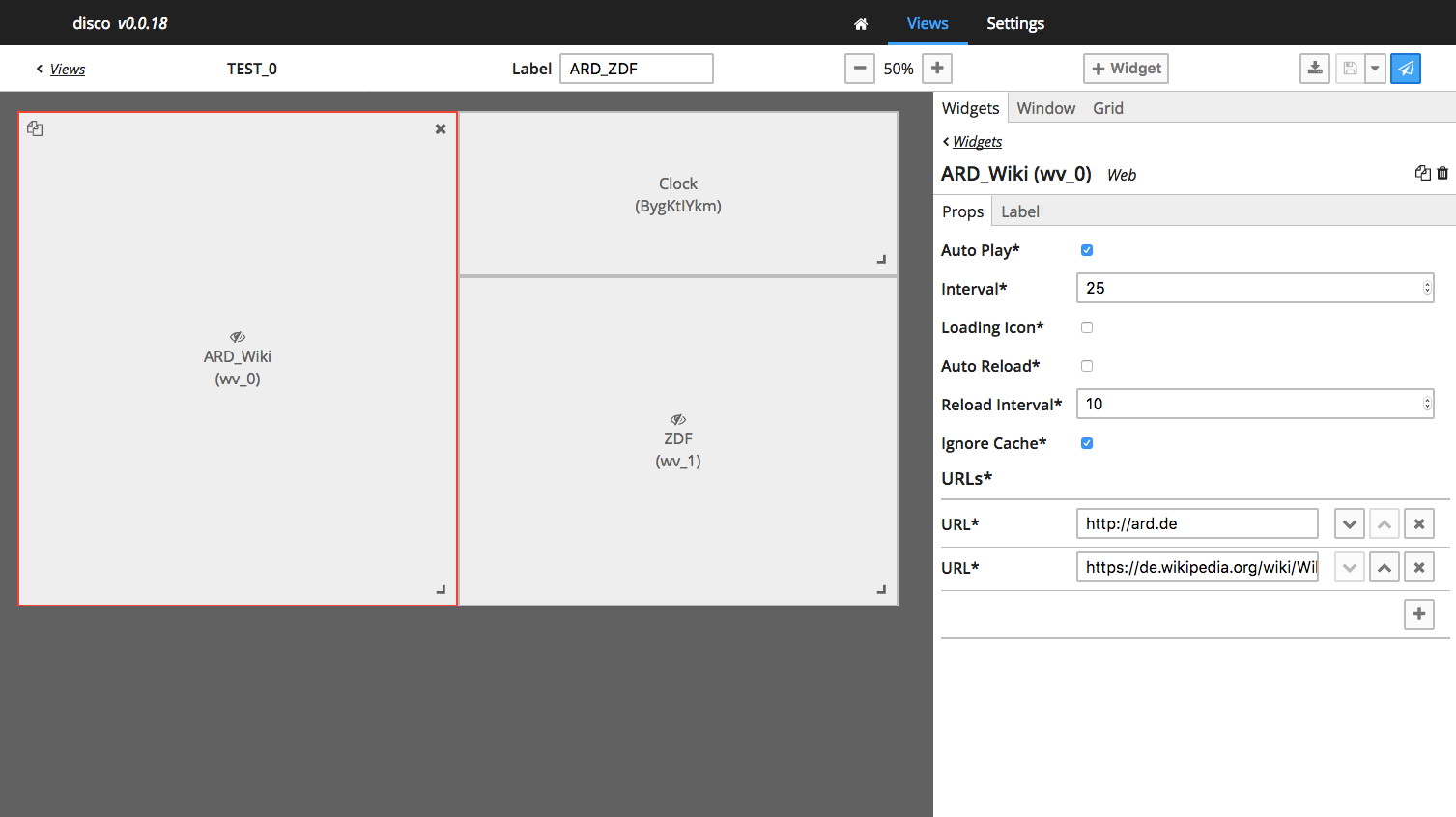
How can you use it?
RockView Disco was built to be the "missing link" for infomation displays. In Broadcasting and other industries more and more systems display their status on HTML-based web pages. But if you have several of these systems, things get difficult: You either have to show them on several monitors at the same time – or you need some kind of software to organize things for you.
RockView Disco does exactly that: You define, which web content you want to put in which view. Compared to other signage systems, Disco has a big advantage: You can provide the content in HTML-5 web technologie and Disco will display it "live". No predefined playlists, no content upload - just define the URL you want to show and that's it.
Here are a few ideas on how to use it:
- Build a view of web cams for traffic and weather.
- Display status screens from mixers, routers or other broadcast systems.
- Show information from IT infrastructure monitoring. Alternate dashboard web pages of different monitoring systems.
- Show production plans, running orders or other internal data as HTML pages on public displays.
If you want, you can run several instances of the software together in cluster mode. There one system can follow another one and "mirror" its configuration and display content. This is useful if you need several displays in a bigger office space.
Where does it run?
RockView Disco will run on Windows, Mac OS X, Linux and even on a Raspberry Pi if you stick to simple web pages in order not to overload the little computer. We can offer turnkey systems custom built for Disco.
How about integration?
Integration is key - especially in Broadcasting. RockView Disco is made for that: There is a remote control API available to switch View layouts and we can provide software adapters to interface with other systems and protocols – for instance Ember+ or OSC. That way you can integrate Disco into your existing infrastructure.
Want to know more?
RockView Disco is quite new, but we think it can help a few people. If you have an idea how to use it or if you would like to check out a demo version, please send us an e-mail.